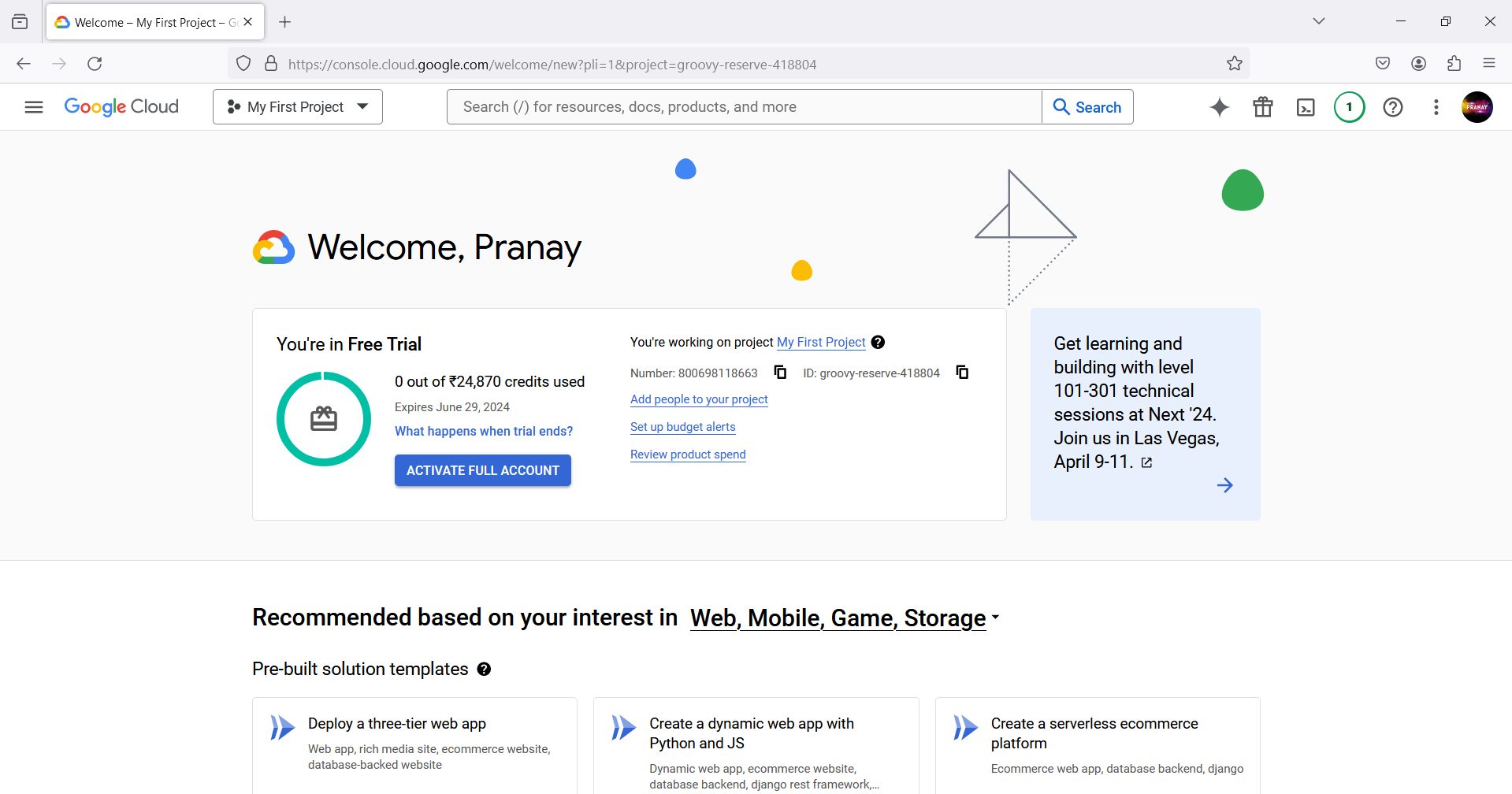
My Computer Specifications:
- Windows 11 OS
- 8GB RAM
- 256GB SSD ROM
- 1TB HDD ROM
- CPU Intel Core i5
Step by Step Procedure:
- Create a Google account and sign up for Google Cloud.
- Enter all your info and do a quick payment verification.
- Verify your email and phone number for account security.
- Set up billing preferences and select a suitable plan.
- Explore the Google Cloud Console and familiarize yourself with the dashboard.
- Enable necessary APIs and services based on your project needs.
- Configure authentication and security settings for safe access.
- Deploy your first virtual machine or cloud service.
- Set up monitoring and alerts for better resource management.
- After approval, start using Google Cloud services as per your business requirements.
